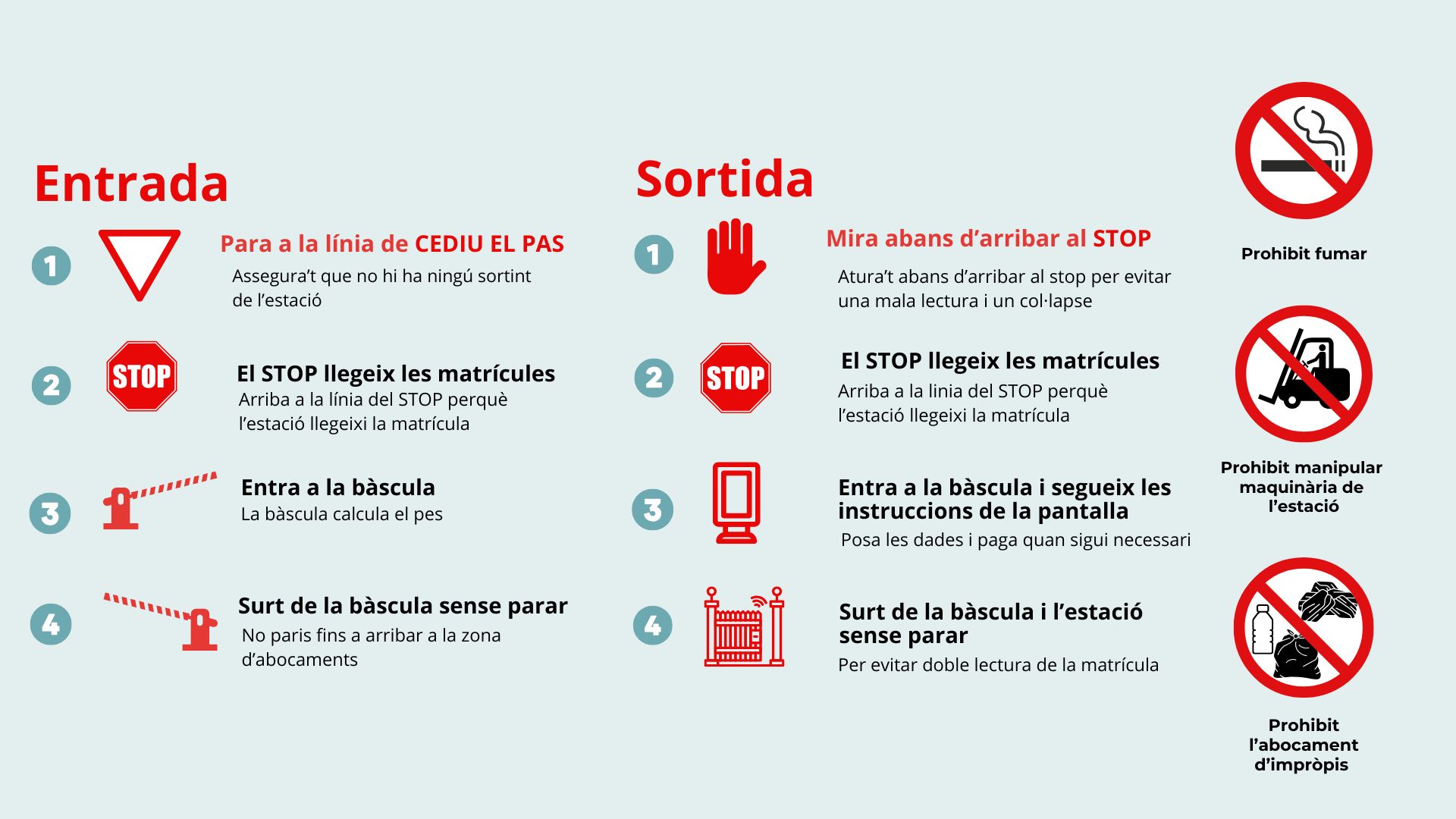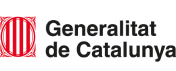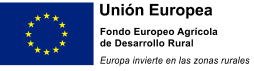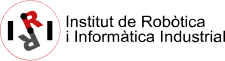Manual for the user
Processes and Procedures Explained in Detail
1. Operations
What? The disposal process involves pruning and gardening waste (RPJ), specifically biodegradable waste from parks and gardens (20 02 01).
Who? Subscribed, shared, and standard users, depending on whether you work for a company, a public institution, or independently, and whether you are registered in the Sots Control Panel.
How? Entering, disposing, and exiting while following the site rules and paying by card if you are not registered in the Sots Control Panel.
When? From 7:00 AM to 7:00 PM on weekdays and from 7:00 AM to 3:00 PM on Saturdays.
Why? For convenience and efficiency, as pruning and gardening waste generated during a workday must be disposed of in a controlled space, and the EVUP Network provides proximity.

1.1 What is material discarding?
A Self-Managed EVUP is based on the autonomy of RPJ discarding. It provides a specific and self-managed space where green waste generated during gardening and pruning activities can be deposited. Therefore, when referring to the reception of discards, it means entering the Self-Managed EVUP, unloading the material produced during the workday, and self-processing the payment, ensuring speed, proximity, and self-sufficiency. The reception of RPJ discards is the starting point of all processes carried out at a Self-Managed EVUP.
The discarding process (Phase 0) begins when a gardener enters through the automatic gate of the nearest Self-Managed EVUP. At the entrance, there are informative signs about mandatory rules to follow, which must be adhered to because non-compliance can cause malfunctions in the facilities, thereby obstructing the system’s operation.
2. Discarding Procedures
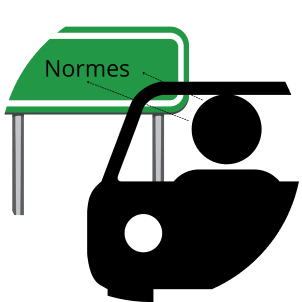
1. Information
Read the established regulations on the signs at the entrance.

2. Following Instructions
Follow the road rules that indicate the movements for entering the station.
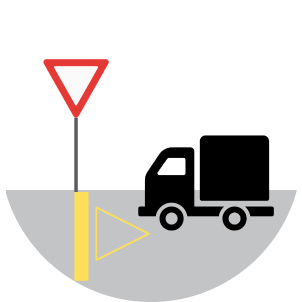
3. Yield Right of Way
This helps avoid congestion inside the station.
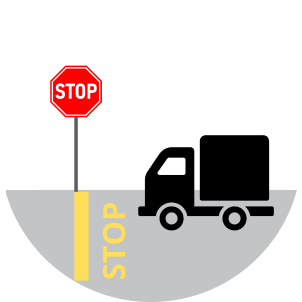
4. Entry Stop
This is for reading the license plate.

5. Raising Barrier A
Allows the driver to access the weighbridge after the license plate is read.

6. Stop at Barrier B
The driver stops in front of the barrier to determine the total weight of the truck plus the material to be discarded.
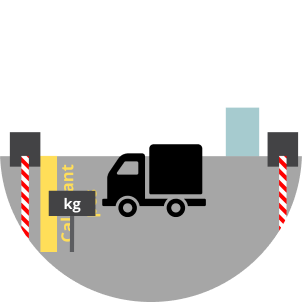
7. Weight Reading
The driver can see the weight when stopping at Barrier B, thanks to the weight indicator on the left of the weighbridge.
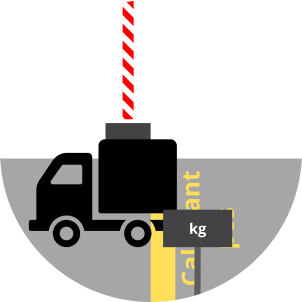
8. Raising Barrier B
Allows the driver to access the discarding area.

9. No Stopping
After passing Barrier B, it is forbidden to stop or park in the yellow grid area.

10. RPJ Discarding
Once inside the discarding area, the operation is carried out in an orderly manner.

11. Exit Stop
After discarding, the user exits through the same route, stops in front of Barrier B, and waits for the license plate to be read, confirming that the same vehicle that entered is exiting.

12. Raising Barrier B
Allows the driver to access the weighbridge.

13. Stop at Barrier A
The driver can check the entry weight, the exit weight, and the weight of the material delivered.

14. Self-Managed Invoice
Upon reaching the Barrier A totem, drivers must provide the necessary information for invoicing and obtaining the certified receipt.

15. Raising Barrier A
Once the invoice is processed, the driver is allowed to exit the station.
3. Payment

1. Identification
The user must identify themselves by selecting the “I have a user code” button if they have previously been registered by their company. They can also select the “I don’t have a user code” button if they are not registered in the EVUP Network Control Panel.
Payment procedure
Compliance with Regulations
The steps in the manual and the regulations of Self-Managed EVUP must be followed to ensure that all processes are effective without interruptions or any misuse of the facilities. Safety is a priority.